E-mail Settings
WAPT Pro allows sending the generated HTML Report to any interested person
on test completion. For this, you should configure the following settings on the E-mail tab of settings dialog.
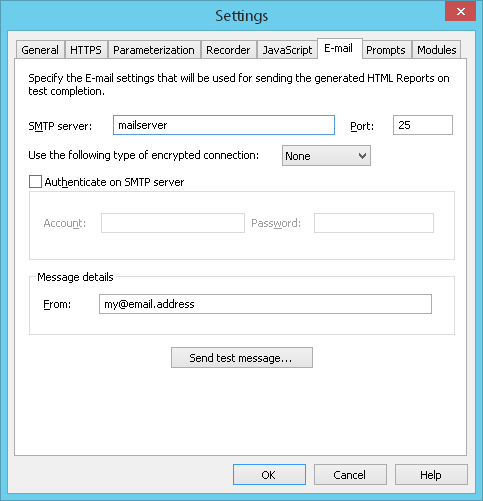 SMTP server: Enter the name of SMTP server.
SMTP server: Enter the name of SMTP server.
Port: Here you can change server port number. Default port is 25.
Use the following type of encrypted connection: Here you can choose the type
of encrypted connection for sending WAPT Pro e-mails. By default, the program
uses the non-encrypted connection (the option "None" is selected by default).
Authenticate on SMTP server: Enables to authenticate on SMTP server that requires authorization.
Enter your account credentials: Account and Password.
From: Here you should specify sender's E-mail address. Note that the address should
be supported by a specified SMTP server.
Send test message..:
Click this button to test your e-mail settings. WAPT Pro will send a test message
using the settings you have specified.
Now you can switch to the Report Options,
turn on the E-mail HTML report to option and specify desired addresses where the generated reports
will be sent to.
