Editing of AMF Requests
Click on any request in the left pane and you will see its properties in the right pane.
The module automatically integrates with the product and enables it to display AMF messages.
Since such messages contain hierarchic data structures, they can be represented either by tree-like objects (similar to a
tree of disk folders) or XML documents. WAPT provides both representations.
You can select a tree node and see an XML document representing its content.
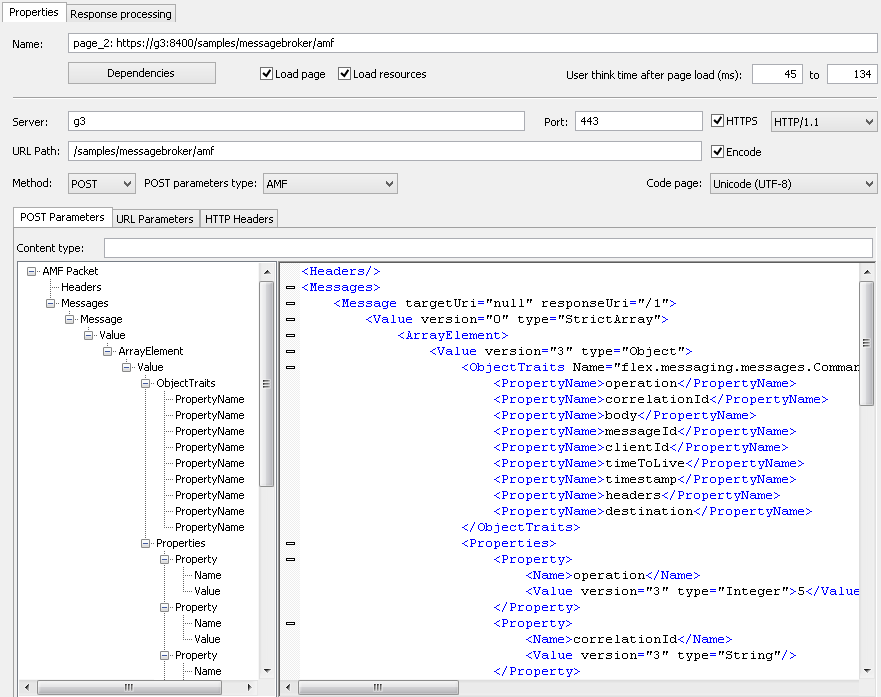
You can edit the value of any tree leaf and the whole XML document for any tree node. It is also possible to use
WAPT internal variables to insert session-dependent values here. As a result when the profile
is executed, the values of these variables will be passed inside the corresponding AMF message.
To insert a variable,
enter the $ sign and you will see a prompt with the list of available variables.
Select a desired variable in the list to insert it in the XML code.
Note that you cannot use WAPT functions in the XML code directly.
You should define a variable which is calculated as a result of the necessary function, and then insert that variable
in the XML code.
Responses to AMF requests also contain AMF messages. The processing of such responses is based on the same principle as
the processing of a regular HTML page. You may need to extract some data contained inside the message to a variable in order
to use that variable in the subsequent requests. This is done with help of the standard
XPath function. In the simplest case this function returns the value of a node inside an XML
document using the path to that node.
Response processing
On this program view you can analyze
the recorded request and server response that was received during the recording process.
If the Module for Adobe® Flash® Testing is installed
on your system, you will see AMF messages in recorded requests and server responses.
Request Header: Here you can see the header of parsed request.
Request Body: The body of parsed AMF request is shown on this tab.
Response Header: Here you can see the header of server response.
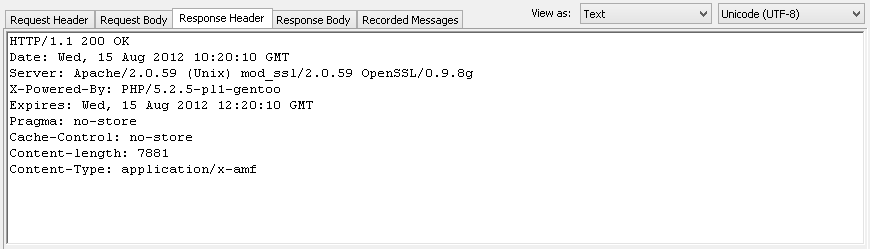
Response Body: The body of server response is displayed on this tab.
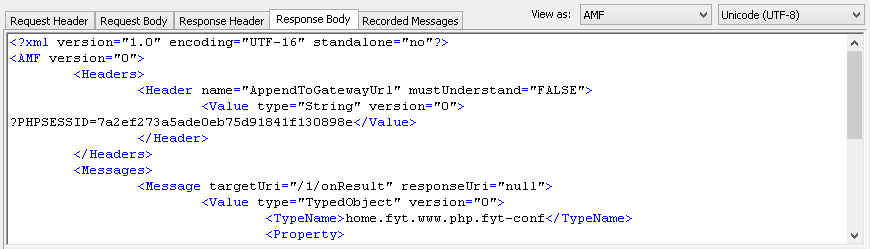
Note. In the unregistered version of the
Module for Adobe® Flash® Testing the maximum number
of virtual users for tests containing AMF requests is limited to 20. This limitation is removed when you register
the product.
Log of test run
You can use logs to browse the results of execution of a profile containing AMF messages. Both the request and server
response are shown as XML documents.
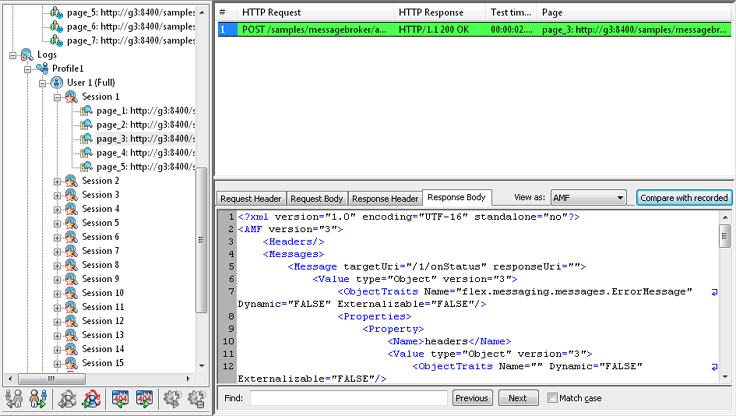
A special difference viewer will let you easily compare the content of the current message with the originally recorded one.
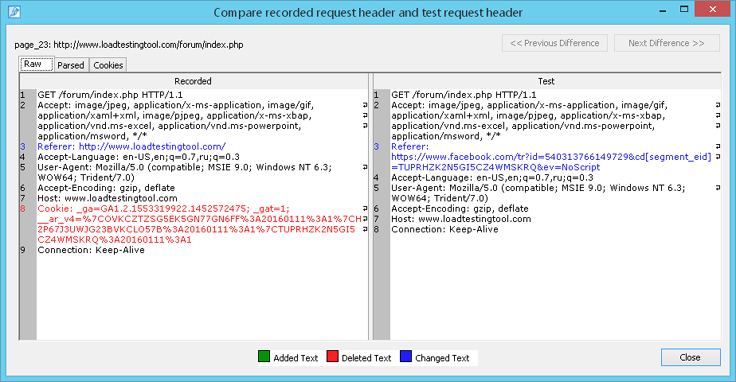
If the module is not installed
If the module is not installed on your system, you will not see AMF messages in recorded requests and server responses.
The "Properties" tab of such requests looks as follows:
Besides, when you open a scenario with profiles containing AMF requests, you will see the following warning message:
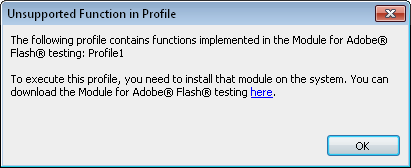
It also appears when you record AMF requests if the Flash-module is not installed.
