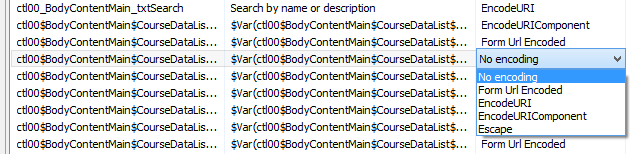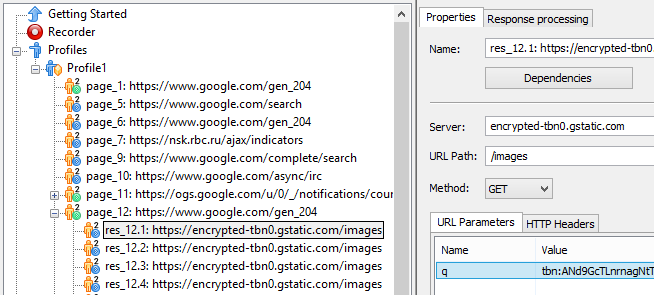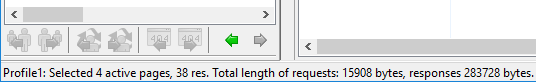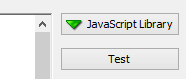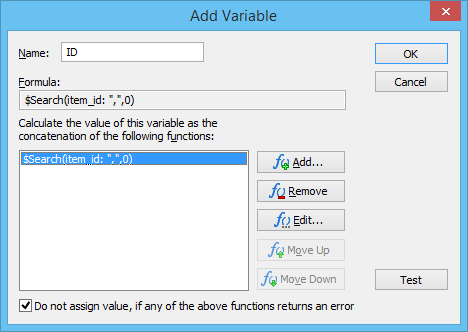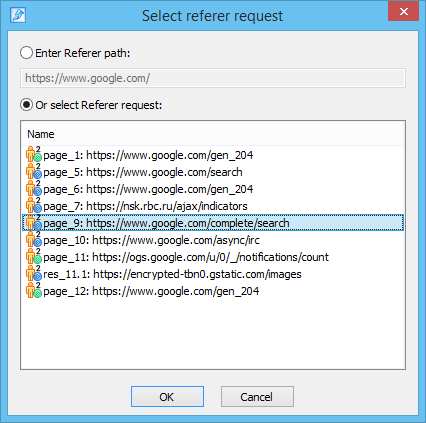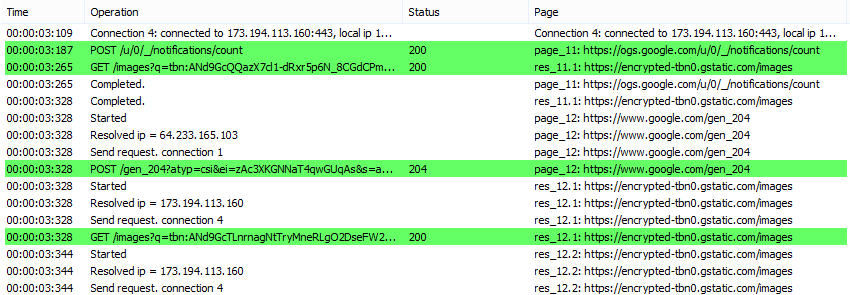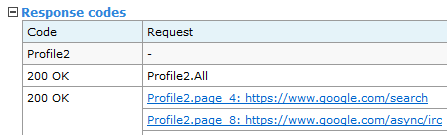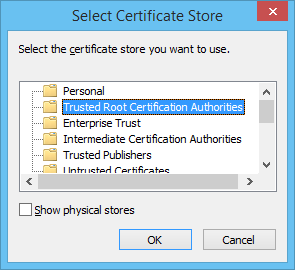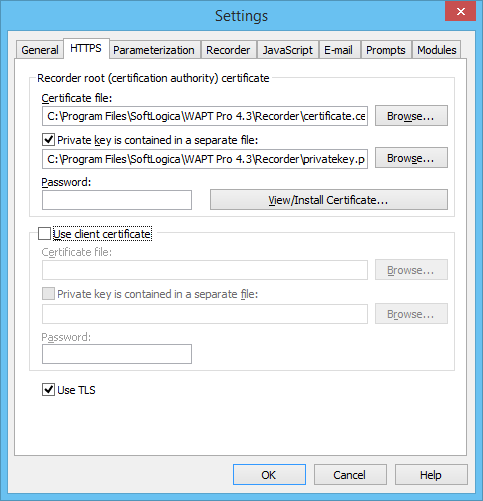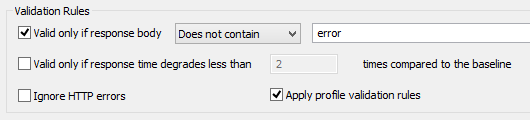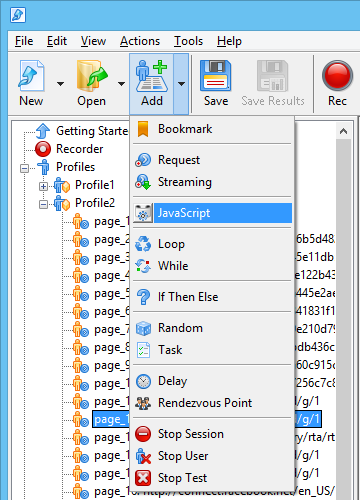A recent study of our clients has revealed an interesting phenomenon: the number of universities, school districts, training centers and all other types of commercial and non-profit educational organizations is disproportionally high among the users of our load testing tools.
Such bias is hard to explain given the fact that the demand for performance testing tools and services is hardly smaller in other industries. Geographical spread of such clients is also very wide: from major universities in US to Australian and Asian academic institutions. This cannot be a result of our targeted marketing campaigns, because, frankly, we have never pictured our primary users that way. These customers could not have been attracted by any marketing strategy, except possibly word of mouth. This makes me believe that the phenomenon is a kind of natural, resulting more from the features of our tools than from the channels we use to distribute them – a remarkable exception in today’s business world.
With this conjecture in mind let me dig a bit deeper for a convincing explanation. Why do universities care about the performance of web applications at all? This is simple: web resources are increasingly used in the educational process not only as training tools and sources of information, but as a means of organizing and planning student activities. Such applications often utilize highly customized workflow, they may require updates to be done every semester or year and are quite liable to uneven demand with periods of intermittent high load.
Those conditions perfectly describe a situation when one needs to design and run load tests on the regular basis. The key point here is that the IT department at a university is likely to face the need to create new tests often enough. This is opposed to running the same test with small modifications again and again checking each new version of an application. In general, WAPT is applicable for both scenarios, but its ease of use on the test design stage provides more benefits in the first case. It does not require someone to become a dedicated professional in the area. In many cases WAPT can be successfully used by a person with only basic technical background, which may be a useful option for organizations with limited IT stuff.
Continuing the analysis of the usage patterns and the recent trends in the performance testing it is hard to overlook the emergence of online and cloud solutions. Those have widely replaced classical tools installed and run on-premises. Their on-demand availability and pay-per-use licensing model look tempting. However there are at least two reasons why such novelties are less applicable for the clients we are considering here. First, universities often host web applications locally and sometimes even inside a local restricted network. Second, while it may be cost-efficient to pay few dollars per test, such expenses are hard to plan and control, especially over a long period of time.
Business users with ever changing strategies and tight release schedules can instantly assign budgets for urgently required services. Very often they simply do not assess longer term implications and choose options that let them resolve present problems most efficiently. In a year they may find themselves in a completely different state and environment. In three years some of them will no longer exist. Universities have longer lifespans, sometimes hundreds of years. That is why WAPT pricing model with one-time initial license cost and relatively small annual payments to keep the subscription active is probably more comfortable for such clients. It does not limit the number of tests and the number of users of each product installation. So, the costs are both affordable and predictable.
Finally, one interesting thing is that WAPT has become a subject of IT courses at a number of colleges, where it serves as a working example of a performance testing tool. The free demo version can be easily utilized for that purpose, but if a more realistic experience is presumed, we are always ready to address the need for numerous installations with volume discounts.
The above observations may explain the popularity of WAPT in academic circles. I totally agree to leave the final judgment regarding the accuracy of my evaluations to the reader. In any case we are happy and proud to have so many education institutions as customers and we would be even happier to see their number growing.