We are proud to announce the release of new versions of our products: WAPT 8.1 and WAPT Pro 3.1. This upgrade is free for all registered users of WAPT 8.0 and WAPT Pro 3.0 correspondingly. So, if you already have a license, you can download new versions and update your installation.
Note that load agents and x64 Load Engines should be also updated for use with the latest version of WAPT Pro.
Even though formally this is a minor upgrade, new versions have a number of features that really make the difference. Now I would like to mention couple technical details about the features that I treat as the most important.
Recording process. First of all, new version can determine which proxy server is used by your system browser and access your web site through that proxy when you record a test. If you do not have proxy server or if direct connection to any web site is available on your network, this feature is completely useless for you. However if you are trying to record a test inside a corporate network and your system administrator likes sophisticated features and he is deeply concerned of everything related to security, possibly your system uses “Automatic proxy configuration” and direct connection to any web site is forbidden. This is where you can check that:
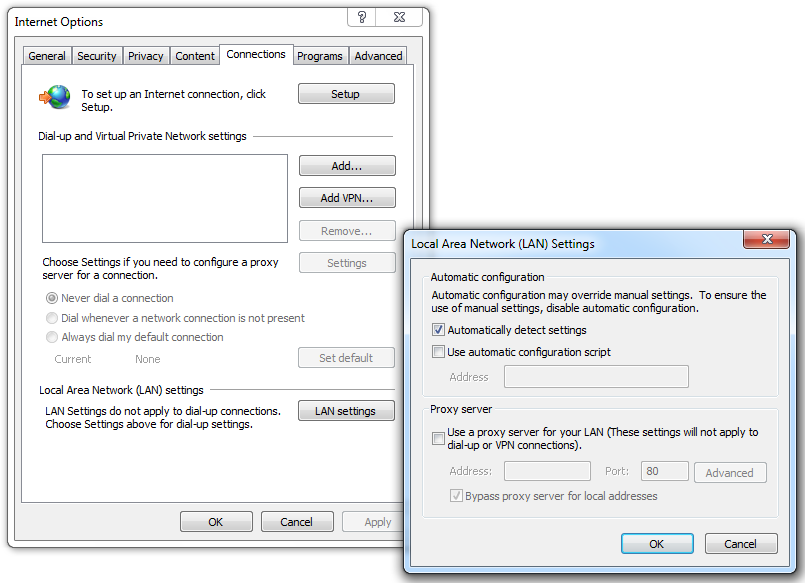
In such case you will hardly record anything with any previous version of WAPT, but you have a very good chance with the new version.
If you use Firefox for recording, you will see that new version now uses a special Firefox plugin. It lets you change the proxy for your browser on the fly. Actually, the same is done for Internet Explorer and Google Chrome now. This means that you do not need to restart the browser to start or stop recording.
Custom performance counters. If you use performance counters to measure the performance of servers running your web application, you will see a dramatic change with this version. Until now you could only measure system CPU, network, RAM and disk consumption during the test. Now you can get ANY counter value available through WMI or SNMP interface, which means that you can monitor any parameters provided by server software, such as web and application servers.
For each counter you can now specify a JavaScript code for its calculation. Inside that code you can insert calls to functions that retrieve WMI/SNMP values. So, the resulting counter can be calculated basing on several different values.
Parameterization. If you are an experienced user and if you often need to work with profiles requiring parameterization of session-specific data, with new version you will do this work several times faster, because it provides extended “Find and Replace” functionality.
Now you can search an entire profile for a value and see all occurrences in one list. You can click on any item to get to it and edit, or you can mark several items and make replacements.
For example, you see that some parameter value looks like an ID, which is session-unique. You can just select that line in the list of request parameters, right click on it and choose “Find Value…” from the popup menu. The following dialog will appear.
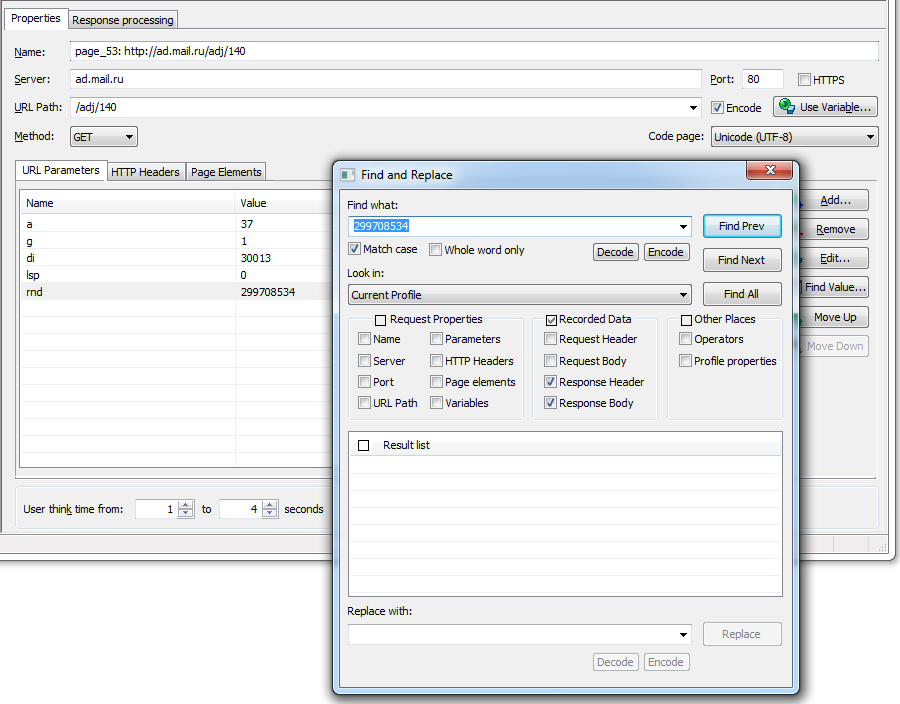
You can easily find the original place where that value was initially received from the server. In that place you can create a variable and read the value to it. At the same time you will see all the places where that value is used. You can mark them all and replace by the created variable.
Rendezvous points. We have finally implemented that feature! Now we have a special operator that pauses the execution of the current session and waits for other virtual users. When a specified number of users reach the same point, the execution of all sessions continues.
To tell the truth, I do not understand why this feature is so popular. In my view, load tests with rendezvous points can hardly emulate anything real. This is just a good way to stress a web site and break it. In real life users do not wait each other to click a link together. The only reasonable usage of that feature is the emulation of a sale at an online shop. When it begins, all users start to click the “Order” button immediately at the same time.
Anyway, we respect requests of our customers: you asked about that feature, you got it.
Authentication schemes. Well, it is actually hard to name this a new feature. To tell the truth, we just fixed several important problems related to Kerberos and cookie-based authentication. So, if your web site uses one and you could not record or execute tests before, everything should work fine now.
The full list of new features is provided here.