Creating Virtual User Profiles
To perform a test, you should define the behaviour of virtual users that will test
your web site.
In reality, various users perform different actions browsing your site.
WAPT Pro allows defining different kinds of behaviour for various virtual users.
This can be achieved
by creating user profiles.
You can create as many user profiles as you need.
This will enable emulating the real workload on a tested server.
For example, for retail
site, some users may be shopping (surfing a catalog), others - searching for a
specific product and submitting an order, while an administrator may be updating the
catalog. In this case, you need to create 3 profiles specific for these user
groups.
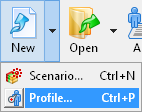 To create a user profile, click the New -> Profile... button
on the program toolbar.
To create a user profile, click the New -> Profile... button
on the program toolbar.
In the displayed
dialog, enter a new profile name and specify a file where it will be saved to.
WAPT Pro keeps each profile in a separate file.
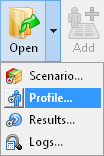 You can also add any existing profile to the current test scenario.
For this, click the Open -> Profile... button
on the program toolbar.
You can also add any existing profile to the current test scenario.
For this, click the Open -> Profile... button
on the program toolbar.
Select a desired file. Profile files have the extension .wpp. It is program default extension
for files with user profiles.
When you add a profile to WAPT Pro scenario, that profile appears in the Navigation Pane.
You can select any profile in the Navigation Pane and modify its
properties,
as well as the properties of requests
included in the profile.
