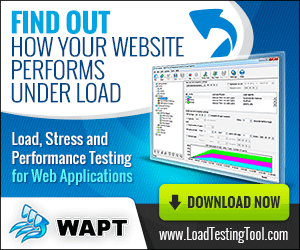Last week we released updates to our products, so it’s time to make some notes on this in addition to the official information, which (as usual) can be found on our site. In fact, I recommend taking a look at the list of new features before reading further.
I would not say that we introduced anything to change the world of load testing, but few of the additions put us ahead of our competitors, which is definitely good. Let’s get to the list.
1. Adjustable test environment
This basically means that you can add or remove load agents during the test. Why anyone would need to remove an agent from the test? You can hardly read this in any official press release, but the answer is: this can happen by itself if an agent crashes or disconnects for any reason. Well, you know, this is not quite a frequent case. Our software is stable and agents usually work days and weeks without such problems. However what if you run a long test and get a short network glitch? With previous versions you would need to restart the whole process. Now the workplace will simply reconnect to the agent after it becomes available and the test will continue.
I will not describe all other situations when you may need to add or change the agents. This is more or less obvious.
2. Ability to change load parameters during the test
We all like experimenting and managing processes on the fly. That is why it has always been boring to restart the test every time when you wanted to increase the load over the initially planned volume. Now you can change the number of virtual users for any profile without stopping the test and see what happens with your site after that. Remember that all charts are also working in real time, so the process has become far more exciting with this new feature.
3. Module for SharePoint testing
One more popular framework is now in our list. The module parameterizes request digest values during recording of profiles. Those values can be contained in a number of placed within the server response and the module “knows” them all. So, you do not need to look for the right function to extract that value and do this manually for every request. This is all done with the new module-enabled function and everything is added to the profile automatically.
4. Extended log analysis features
The ability to compare logged requests and responses with the originally recorded ones is the key debugging feature for any load testing tool, because if anything goes wrong, you need to know what exactly causes the problem, and if you suspect that some value is session-specific, you should be able to check this quickly.
Two things have been improved in this release. First, the algorithm used to compare pages has been replaced with a completely different one, which is more accurate and works much faster. You may remember the compare screen remain frozen for minutes on very long pages. You will not see this anymore. The second thing is the two additional tabs that let you see the headers and cookies all sorted out. You can compare them side by side in the list, not as plain text.
5. Improved error logging option
I have to say that error logs have been a pain from long ago. The problem was that when you see only errors and nothing else, you will hardly understand the reason of those errors. Fortunately, you could enable full log for the first user and check its sessions in case they contained the same errors.
Now error logs contain full logs for failed sessions. This lets you track each failure from the very beginning. You can also enable full log for the first user to compare such sessions with successful ones.
6. Support for SNMPv2c performance counters.
I can hardly add anything about this feature. Some servers are configured for this specific version of SNMP and we simply had to support it. Looks like we now have full coverage for this protocol.